How do I change the name of my vehicle ?
How do I change the name of my vehicle?
Changing the name in the mobile application
If you are logged into the application, you can change the name of your vehicle.
You can do this in the MyCar GPS mobile application.
To do this, go to the “Parameters” tab.
In the next step, click on the edit icon at the top of the application.
In the first field, you can enter the name that will be displayed in the application.
When you have entered the correct data, click on the “Save” button.
Changing the name in the web application
You can also edit the name in the web application.
To do this, log into the mycar.tekom.pl application.
Then go to the “Vehicles” function.
Select the vehicle whose name you wish to edit and then click on the “Edit” button.
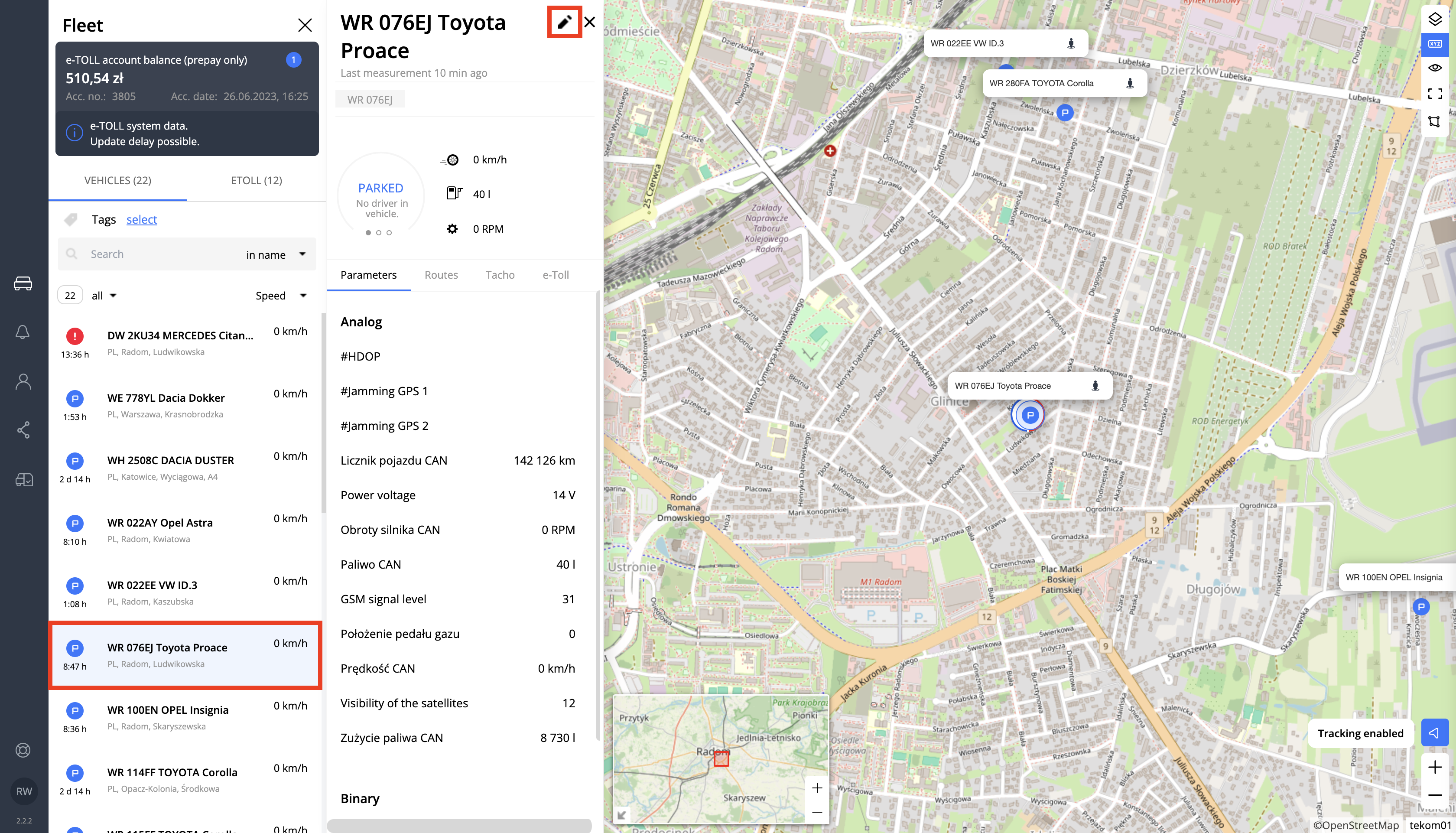
Enter a new name and finally accept the changes.
Related Articles
How do I check if my GPS device is working properly ?
How do I check if my GPS device is working properly? Manual If you want to check if your device is working properly, you can do it in 3 ways. Checking the LEDs on the device You can check the operation of the LEDs on the GPS device, the “Navigate” ...